Favorite Photo Editing Apps

Hi guys! I'm finally writing about how I edit my photos. If you know me personally, I'm a big fan of post-processing photos and Instagram. Im pretty sure you're familiar with Instagram, if you're not - whaaat- you must get on IG now! Haha. Anyways, here's a quick list of my favorite photo editing apps + how I edit my photos. Hope this helps and enjoy! :)
1. VSCO (FREE WITH IN-APP PURCHASES)
Yep, everyone's favorite app! The nice thing about VSCO is you can tweak a lot of elements in the photo. From the brightness, contrast, saturation, highlights, shadows and you can even add fade. There are also ready made creative filters for any mood.I have a usual routine when editing my photos. I always use one filter - SE3 from the Street Etiquette collection. Too bad they already removed the collection for some reason - so I'm not sure if you can still download it. Anyways, I use the SE3 filter then I brighten the photo's exposure. I usually add a little fade effect then that's it. Sometimes, I edit the finished photo by using the SE3 filter again to achieve that darker contrast effect.
2. AFTERLIGHT (PAID)
Afterlight is also one of my favorite apps when it comes to photo editing. You can get it for $1 at the app store. I use this especially if I want to keep a lighter look for my photos. A major plus for Afterlight is that you can record how you edit your own photos - it's like making your own filter. Plus they have light leaks and film filters if you're trying to achieve that vintage look for your photos. I also like that you can edit your photos to the degree of your liking (1-100).
3. BLACK (FREE WITH IN-APP PURCHASES)
When I'm not into colorful pictures, I like my photos black and white. The Black app has a lot of filters to choose from to get the mood you want. They also have extra features where in you can fade and add vignette effect. There is a curves feature for those who want to edit the photo like you can in Adobe Photoshop.
4. SNAPSEED
I only heard about Snapseed from Lauren Uy's post. I don't often use Snapseed unless I want to edit particular elements in a photo. I do like it when I want my photos to look high def through the sharpening and structure.
*additional tips on how to get a good photo ohhhh*
- use your phone's CAMERA. Do not use in-app cameras. The phone's camera is more stable and clear while in-app cameras are usually slow, unstable (what parang feelings lang huhu) and reduces the quality of your photo.
- use natural light when always possible, it's easier to edit the photo from there :)
....so that's basically everything. I hope you find this helpful. You can follow me on IG, I'll be happy to follow you back. How about you, what are you favorite photo apps and what photo apps do you think I should try? Let me know through the comments below! ♡
Till next time,


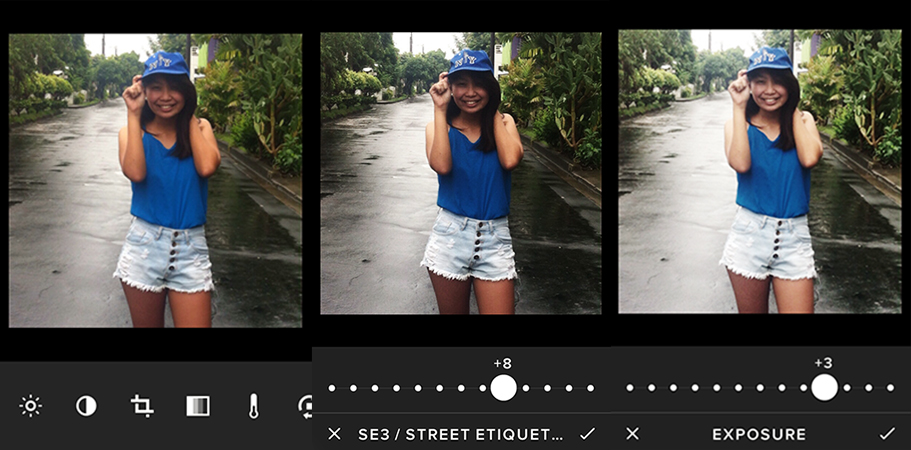







51 NOTES
I love using the selective tool on Snapseed! You can edit certain parts of your photo lang without touching the rest - super cool!
ReplyDeleteErika // ofdreamsandthings.com
Me too! It's really helpful. Thanks Erika! :)
DeleteThanks for posting this! I just adore VSCO and SNAPSEED. Huhu! the STREET ETIQUETTE isn't available anymore... I read that it's what RHEA BUE uses too!
ReplyDeletecheers!
http://ahintandapinch.blogspot.com
Omg really? Huhu maybe that's why I love the style of her pictures too. Thanks Hazel! <3
DeleteYou may want to try Pixlr by Autodesk:
ReplyDeleteFor Android: https://play.google.com/store/apps/details?id=com.pixlr.express&hl=en
For iPhone/iPad: https://itunes.apple.com/us/app/autodesk-pixlr/id880663569?mt=12
It's very popular and easy to use.
You should try it :)
Yayyyyy! Thank you. I'm downloading it right now. :)
DeleteI love VSCO too and i use SE3 a lot. If you love editing videos, try videoshop! :)
ReplyDeleteOhhhh, I don't really edit videos but we can change that. Thanks Jovz, will definitely download that! :)
DeleteI stick to VSCO. When our laptop is not available for Photoshop, I always seek the help of VSCO. It never fails!!
ReplyDeleteLEI
THE LEI REGEEL
Yes supeeeeer! <3
DeleteI have used VSCO and I have seen Snapseed on my friend's phone...right now, I'm embracing the great effects from Pixlr (mobile version) and the VSCO of coure..
ReplyDeletethanks for sharing
Ohhh nice. I'm currently downloading Pixlr as suggested. I hope I enjoy using it too. Sure, no problem! :)
DeleteI have tried Afterlight way back but I just love VSCO.
ReplyDeleteTricia Willa | Eccentric Earthling
Same here. I only use Afterlight when VSCO won't just do. VSCO paren talaga no. Haha!
DeleteI am at ease using pixlr and picmonkey
ReplyDeleteReally? I wanna try Pixlr and Picmonkey too. Thanks!
DeleteI use SnapSeed to edit my photos when taken using my mobile phone camera. I've tried using VSCO once but got a little confused with the settings.
ReplyDeleteI got confused the first time around too. I remember deleting it then downloading it again. Haha!
DeleteThanks for the very informative post on photo editing. I seldom use vsco for instagram. Is the Afterlight avail for androids as well?
ReplyDeleteHi Theresa, yes it's also available on Android. :)
DeleteMukhang magkakasundo kami nito. I'll try using this next time I do photo editing.
ReplyDeleteHaha! Weee thank you Sir Papaleng! :)
Deletethanks for sharing, this is a very helpful post. I have been using picasa in editing all photos, but it has very limited options.
ReplyDeleteMe too! I've been using Picase before all these applications existed. I hope you can try the other apps, I'm sure you'll like it, :)
DeleteThank you for these recommendations. I have not heard of any of these, even VSCO. I have been using Pixlr and Aviary all this time, and I have been satisfied with these.
ReplyDeleteReally? VSCO is very popular. They really have nice features. You can check them out while I also try Pixlr. Hehe, thanks!
DeleteI have this apps though I mostly just rely on IG's filters or diptic If I need to do a collage.
ReplyDeleteI should try diptic. Thanks!
DeleteI also tried VSCO but I guess I don't do well with the editing options.
DeleteI use snapseed, VSCO and instagram. Like you Im a post editing addict ahaha ;) thanks for sharing sis
ReplyDeleteIt's really addicting! Haha thanks Yvonne for dropping by <3
Deleteare those apps not complicated to use for a newbie like me? I wish I could start do same as your passion.
DeleteHi Joseph. I believe these apps are pretty easy to use. You can try VSCO for starters! :)
DeleteI think it was VSCO that came out first in the app market however, it didn't grow popularity unlike the Afterlight app. But because VSCO had free filters and the app itself is free, it succeed in being the top photo editing app :) I have both by the way. :) I love VSCO because it's simpler.
ReplyDeleteOh really? I didn't know. I always thought VSCO was popular even since then. HAHA! Thanks for letting me know Louise. :)
Deletei always use VSCO and Camera 360. Nice read.
ReplyDeleteI hope it was helpful. Thanks for dropping by! :)
DeleteThanks for this! I use VSCO and Photoshop Express when editing photos. I have to get Black! And oh, you're right. It's best to edit photos when taken with natural light
ReplyDeleteSure Francis! Thanks. :)
DeleteI use photoshop when editing photos :)
ReplyDeleteEven photos from your phone? Wow. Hehe, I love your photos. :)
DeleteI'm into photography and this one is a great help. Thank you for sharing
ReplyDeleteSure, no problem! :)
DeleteNice! Lucky I came across your post, because, my friend asked me to download this fantastic app! I will download it now!
ReplyDeleteYayyy, no problem Mommy Millie! :) Enjoy editing!
DeleteGreat share! Hope you can find an app that lets you add some text on the photo as well ^_^
ReplyDeleteI use Phoster for that but I don't put that much text on my photos. Hehe. Thank you! :)
DeleteVSCO, but I much prefer transferring it to my PC and use Lightroom.
ReplyDeleteOhh is this for Instagram? Haha. Wow! :)
DeleteI like VSCO, Afterlight, and Snapseed! Although, I only use either Photoshop or Snapseed regularly for my food shots. Great tips Melissa!
ReplyDeleteThanks Chef Jay! :)
Delete